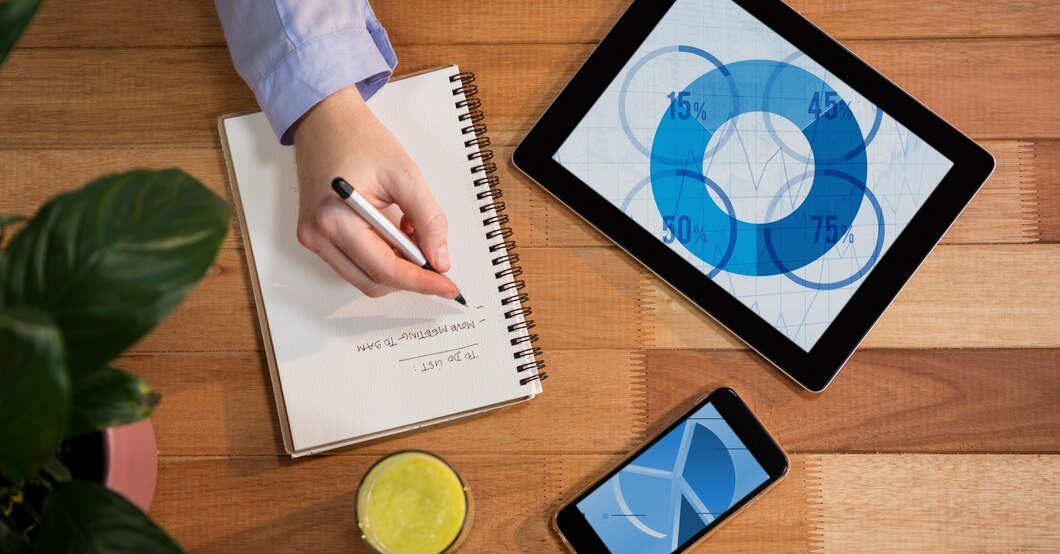Creating user-friendly interfaces is an essential aspect of modern UI design. A well-designed interface ensures that users can interact with a product effortlessly, enhancing their overall experience and satisfaction. This guide explores the core principles, best practices, and actionable steps to create an intuitive and user-centered interface.
Understanding User-Friendly Interfaces
A user-friendly interface is one that is easy to use, intuitive, and meets the needs of the target audience. The goal is to reduce friction in user interactions while providing clear paths to achieve their objectives. By focusing on simplicity, accessibility, and functionality, you can craft interfaces that resonate with users.
Core Principles of UI Design
- Simplicity: Keep the design straightforward. Avoid clutter and ensure every element serves a purpose.
- Consistency: Maintain uniformity in design elements like colors, fonts, and button styles across the interface.
- Feedback: Provide users with feedback on their actions. For instance, a loading spinner or confirmation message can reassure users.
- Accessibility: Ensure the interface is usable by everyone, including individuals with disabilities.
- Scalability: Design interfaces that adapt seamlessly to different screen sizes and devices.
Steps to Create User-Friendly Interfaces
1. Conduct User Research
Understanding your audience is the cornerstone of effective UI design. Conduct surveys, interviews, and usability testing to identify user preferences and pain points. This data will guide design decisions.
2. Define Clear Goals
Establish what you want the interface to achieve. Whether it’s driving sales, increasing engagement, or simplifying navigation, having a clear purpose will streamline the design process.
3. Prioritize Usability
- Use simple navigation menus.
- Ensure buttons and clickable elements are appropriately sized and easy to identify.
- Incorporate intuitive icons and labels.
4. Focus on Visual Hierarchy
Visual hierarchy helps guide users’ attention to the most critical elements. Use contrasting colors, larger fonts, and bold text for important features like calls-to-action (CTAs).
5. Leverage Responsive Design
With the proliferation of mobile devices, a responsive interface is non-negotiable. Use flexible grids and scalable elements to ensure compatibility across devices.
Best Practices for User-Friendly UI Design
Use White Space Effectively
White space, or negative space, enhances readability and focuses attention on key elements. A clean design with ample spacing reduces cognitive load.
Choose the Right Typography
Typography plays a significant role in UI design. Use legible fonts with appropriate sizes. Stick to a maximum of three font families to maintain consistency.
Incorporate Engaging Visuals
Images, icons, and animations can make interfaces more engaging. However, use them sparingly to avoid overwhelming users.
Optimize Loading Speed
Slow-loading interfaces frustrate users. Optimize images, use efficient coding practices, and leverage caching to ensure fast performance.
Design for Accessibility
Make your interface inclusive by adhering to Web Content Accessibility Guidelines (WCAG). Use alt text for images, provide keyboard navigation, and ensure color contrast meets standards.
Tools for UI Design
1. Sketch
A popular tool for creating wireframes and prototypes. Its intuitive interface and vast plugin library make it ideal for beginners and professionals.
2. Adobe XD
Adobe XD is an all-in-one tool for designing and prototyping. Its collaborative features make it perfect for team projects.
3. Figma
Figma’s cloud-based platform allows for real-time collaboration. It’s widely used for designing interfaces and sharing feedback.
4. InVision
InVision simplifies prototyping and user testing. Its interactive features help designers visualize user interactions.
Common Mistakes to Avoid
1. Overloading the Interface
Too many features or elements can confuse users. Prioritize essential functions and eliminate unnecessary components.
2. Ignoring User Feedback
User feedback is invaluable for improving UI design. Regularly test your interface and implement changes based on user suggestions.
3. Poor Color Choices
Colors influence user emotions and behavior. Choose a cohesive color palette that aligns with the brand and ensures readability.
4. Neglecting Mobile Users
With a significant portion of traffic coming from mobile devices, neglecting mobile optimization can lead to a poor user experience.
The Role of Prototyping and Testing
Prototyping allows designers to visualize and test interfaces before finalizing them. Use tools like Figma or Adobe XD to create interactive prototypes. Conduct usability tests to identify potential issues and refine the design.
Key Metrics to Measure Success
1. Task Completion Rate
Measure how many users can complete a task without assistance. A high rate indicates a user-friendly interface.
2. Time on Task
Analyze the time users take to perform specific actions. Shorter times often indicate better usability.
3. User Satisfaction
Use surveys and feedback forms to gauge user satisfaction. Metrics like Net Promoter Score (NPS) provide valuable insights.
4. Bounce Rate
A high bounce rate may signal usability issues. Regularly review analytics to identify and address problem areas.
Trends in UI Design
1. Dark Mode
Dark mode has gained popularity for its aesthetic appeal and ability to reduce eye strain. Ensure your interface supports both light and dark themes.
2. Microinteractions
Small animations, like button hover effects or progress indicators, enhance user engagement.
3. Minimalism
Clean, uncluttered designs are increasingly preferred. Minimalism focuses on essential elements, improving usability.
4. Voice Interfaces
With the rise of virtual assistants, incorporating voice commands into interfaces is becoming more common.
Conclusion
Creating a user-friendly interface requires a deep understanding of user needs, adherence to UI design principles, and a commitment to continuous improvement. By focusing on simplicity, consistency, and accessibility, you can design interfaces that delight users and drive engagement. Whether you’re a seasoned designer or a beginner, applying these best practices will elevate your UI design skills and result in intuitive, effective interfaces.